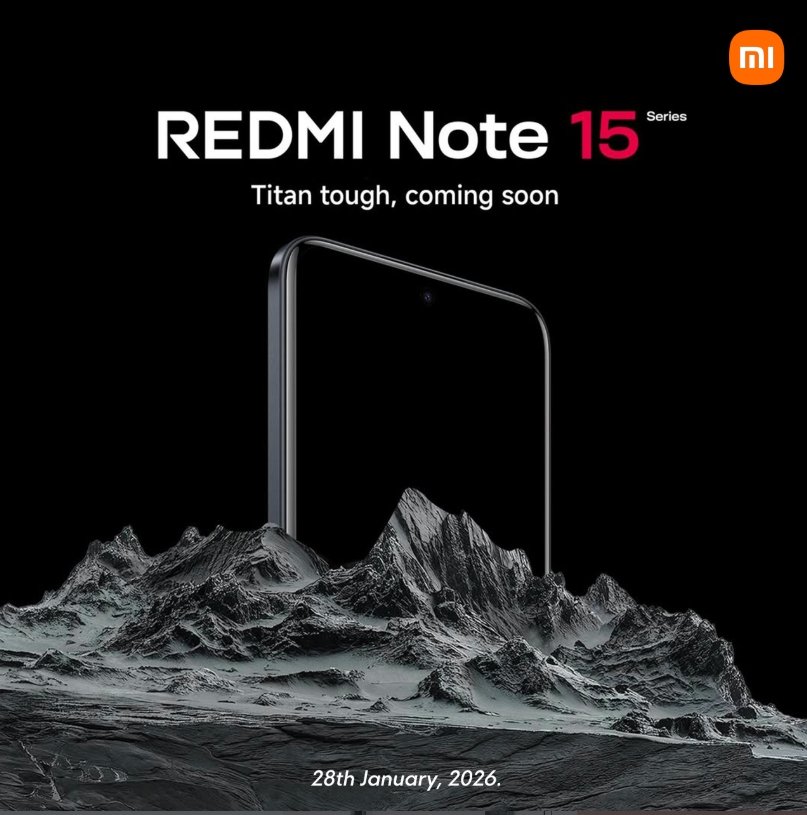Android features introduced recently you should know
Android phones are everywhere in Nigeria and across the world. From budget-friendly models to premium flagships, they all keep getting smarter with new updates. But many people don’t know about the latest features that can…
REDMI 15 SERIES IS HERE IN NIGERIA: ALL YOU NEED TO KNOW
If the sun can already feel the heat of what is coming, then you definitely should too! The Redmi 15 Series is officially launching in Nigeria on January 28th, 2026, and it is shaping up…
What Are Refurbished Phones and Are They Safe?
At The Phonepreneur, one of the most common questions we receive from customers across Nigeria is this. What exactly are refurbished phones, and are they safe to buy? It is a good question. In a…
All You Need to Know About the Apple Ecosystem
The Apple ecosystem is a connected system of devices and services designed to work in unity. It allows Apple products to communicate seamlessly, share data securely, and support daily tasks with ease and consistency. For…
Is iPhone X Still Worth Buying in 2026?
The iPhone X was released in 2017, and at the time, it marked a turning point for Apple. It introduced Face ID, an edge to edge OLED display, and a premium feel that many newer…
iPhone 11 UK-Used Prices in Nigeria in 2026
If you’re searching for the current UK-used iPhone 11 price in Nigeria, you’re not alone. The iPhone 11 remains one of the most popular iPhones in the country because it offers strong performance, a good…
Hurry! Phones Are Cheaper Now at The Phonepreneur!
There is a massive price drop happening right now at The Phonepreneur, with about 45 eco-friendly products available at reduced prices. These are phones and accessories that are still in good working condition and are…
Is It Safe to Buy Phones on Instagram in Nigeria?
Short answer: Yes, it can be safe to buy phones on Instagram in Nigeria, but only if the seller is genuine and you know what to check. Instagram itself is not the problem. Fake sellers…
Short answer: Yes, 80% battery health can be okay for a used iPhone, but it depends on how you plan to use the phone and how well the phone has been maintained. Apple itself considers…
Introducing The Phonepreneur Campus Ambassador Program!
The Phonepreneur is growing, and we’re taking our vision straight to campuses across Nigeria! From private universities to public universities and polytechnics, we are excited to announce the launch of our Campus Ambassador Program. Here…
RESETTING YOUR DIGITAL SPACE FOR THE NEW YEAR
RESETTING YOUR DIGITAL SPACE FOR THE NEW YEAR How to Declutter, Organize, and Refresh Your Phone for a Peaceful & Productive 2026 In Nigeria, December is the unofficial “clean everything” month. We wash curtains. We…